- Open Adobe Photoshop CS3
- Click “File” then choose “New”(CTRL + N)
- To input a text, add a new layer by pressing (CTRL + ALT + SHIFT + N) or
4. The text size should be big or it should have a minimum of 200 pt so that the photo that will be used can be seen.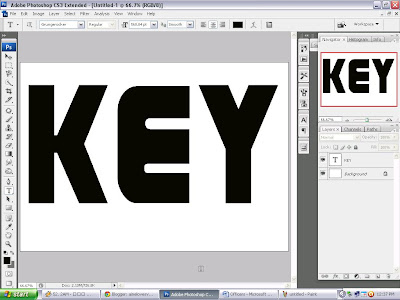
5. To insert the desired photo, click “File” then choose “Open...” and choose your photo.After opening the photo, drag it to the text.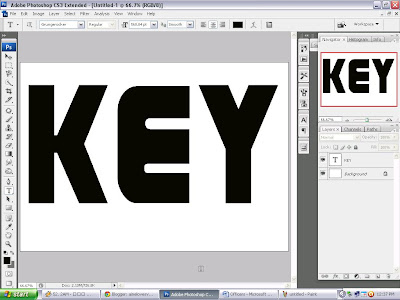

6. Then make sure to re-size it first so that it will not be hard for you to re-size it after applying the Clipping Mask.
7. Lastly, click “Layer” and choose “Create clipping mask”( ALT+ CTRL + G)





