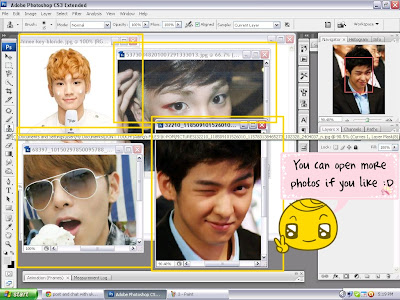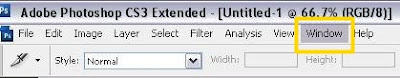How to make a GIF on Photoshop CS3 :)
- Open Photoshop CS3
- Click "File" and choose "New"
- Then click again "File" and "Open" and select the photos that you want to put in your GIF.
- After opening those pictures, go back to the original window then click "Windows" and choose "Animation". And then a window will appear.
- Then, drag all the photos that you have chosen to the GIF window.
- Then on the animation window, duplicate it 4 times ( We will duplicate it 4x because we have 4 sample photos. You can duplicate it as many as you like depending on the number of photos)
- Then click on the first frame on the Animation Window and click on Layer 1 on the layers window. Hide the remaining 3 layers by clicking on the "eye-like" icon on the side.
- The do the same on the second frame and layer 2. Hide the remaining layers.
- And when you are done, click the play button. You can also adjust the fastness of the GIF.